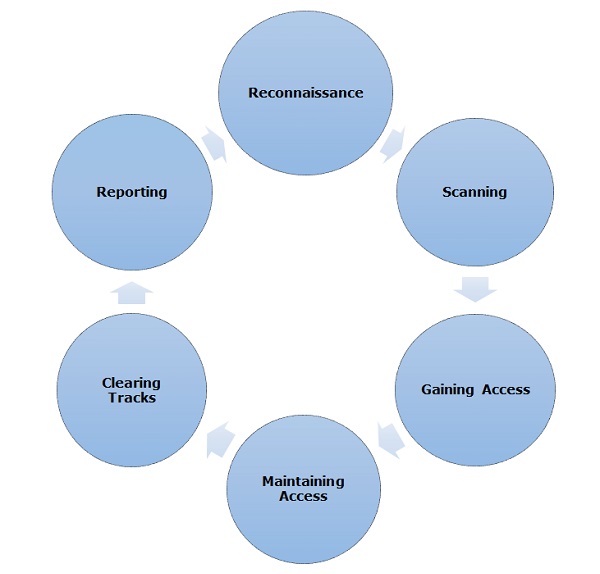In this chapter, we will discuss in brief some of famous tools that are widely used to prevent hacking and getting unauthorized access to a computer or network system.
NMAP
Nmap stands for Network Mapper. It is an open source tool that is used widely for network discovery and security auditing. Nmap was originally designed to scan large networks, but it can work equally well for single hosts. Network administrators also find it useful for tasks such as network inventory, managing service upgrade schedules, and monitoring host or service uptime.
Nmap uses raw IP packets to determine −
what hosts are available on the network,
what services those hosts are offering,
what operating systems they are running on,
what type of firewalls are in use, and other such characteristics.
Nmap runs on all major computer operating systems such as Windows, Mac OS X, and Linux.
Metasploit
Metasploit is one of the most powerful exploit tools. It’s a product of Rapid7 and most of its resources can be found at: www.metasploit.com. It comes in two versions − commercial and free edition. Matasploit can be used with command prompt or with Web UI.
With Metasploit, you can perform the following operations −
Conduct basic penetration tests on small networks
Run spot checks on the exploitability of vulnerabilities
Discover the network or import scan data
Browse exploit modules and run individual exploits on hosts
Burp Suit
Burp Suite is a popular platform that is widely used for performing security testing of web applications. It has various tools that work in collaboration to support the entire testing process, from initial mapping and analysis of an application's attack surface, through to finding and exploiting security vulnerabilities.
Burp is easy to use and provides the administrators full control to combine advanced manual techniques with automation for efficient testing. Burp can be easily configured and it contains features to assist even the most experienced testers with their work.
Angry IP Scanner
Angry IP scanner is a lightweight, cross-platform IP address and port scanner. It can scan IP addresses in any range. It can be freely copied and used anywhere. In order to increase the scanning speed, it uses multithreaded approach, wherein a separate scanning thread is created for each scanned IP address.
Angry IP Scanner simply pings each IP address to check if it’s alive, and then, it resolves its hostname, determines the MAC address, scans ports, etc. The amount of gathered data about each host can be saved to TXT, XML, CSV, or IP-Port list files. With help of plugins, Angry IP Scanner can gather any information about scanned IPs.
Cain & Abel
Cain & Abel is a password recovery tool for Microsoft Operating Systems. It helps in easy recovery of various kinds of passwords by employing any of the following methods −
sniffing the network,
cracking encrypted passwords using Dictionary, Brute-Force and Cryptanalysis attacks,
recording VoIP conversations,
decoding scrambled passwords,
recovering wireless network keys,
revealing password boxes,
uncovering cached passwords and analyzing routing protocols.
Cain & Abel is a useful tool for security consultants, professional penetration testers and everyone else who plans to use it for ethical reasons.
Ettercap
Ettercap stands for Ethernet Capture. It is a network security tool for Man-in-the-Middle attacks. It features sniffing of live connections, content filtering on the fly and many other interesting tricks. Ettercap has inbuilt features for network and host analysis. It supports active and passive dissection of many protocols.
You can run Ettercap on all the popular operating systems such as Windows, Linux, and Mac OS X.
EtherPeek
EtherPeek is a wonderful tool that simplifies network analysis in a multiprotocol heterogeneous network environment. EtherPeek is a small tool (less than 2 MB) that can be easily installed in a matter of few minutes.
EtherPeek proactively sniffs traffic packets on a network. By default, EtherPeek supports protocols such as AppleTalk, IP, IP Address Resolution Protocol (ARP), NetWare, TCP, UDP, NetBEUI, and NBT packets.
SuperScan
SuperScan is a powerful tool for network administrators to scan TCP ports and resolve hostnames. It has a user friendly interface that you can use to −
Perform ping scans and port scans using any IP range.
Scan any port range from a built-in list or any given range.
View responses from connected hosts.
Modify the port list and port descriptions using the built in editor.
Merge port lists to build new ones.
Connect to any discovered open port.
Assign a custom helper application to any port.
QualysGuard
QualysGuard is an integrated suite of tools that can be utilized to simplify security operations and lower the cost of compliance. It delivers critical security intelligence on demand and automates the full spectrum of auditing, compliance and protection for IT systems and web applications.
QualysGuard includes a set of tools that can monitor, detect, and protect your global network.
WebInspect
WebInspect is a web application security assessment tool that helps identify known and unknown vulnerabilities within the Web application layer.
It can also help check that a Web server is configured properly, and attempts common web attacks such as parameter injection, cross-site scripting, directory traversal, and more.
LC4
LC4 was formerly known as L0phtCrack. It is a password auditing and recovery application. It is used to test password strength and sometimes to recover lost Microsoft Windows passwords, by using dictionary, brute-force, and hybrid attacks.
LC4 recovers Windows user account passwords to streamline migration of users to another authentication system or to access accounts whose passwords are lost.
LANguard Network Security Scanner
LANguard Network Scanner monitors a network by scanning connected machines and providing information about each node. You can obtain information about each individual operating system.
It can also detect registry issues and have a report set up in HTML format. For each computer, you can list the netbios name table, current logged-on user, and Mac address.
Network Stumbler
Network stumbler is a WiFi scanner and monitoring tool for Windows. It allows network professionals to detect WLANs. It is widely used by networking enthusiasts and hackers because it helps you find non-broadcasting wireless networks.
Network Stumbler can be used to verify if a network is well configured, its signal strength or coverage, and detect interference between one or more wireless networks. It can also be used to non-authorized connections.
ToneLoc
ToneLoc stands for Tone Locator. It was a popular war dialling computer program written for MS-DOS in the early 90’s. War dialling is a technique of using a modem to automatically scan a list of telephone numbers, usually dialling every number in a local area code.
Malicious hackers use the resulting lists in breaching computer security - for guessing user accounts, or locating modems that might provide an entry-point into computer or other electronic systems.
It can be used by security personnel to detect unauthorized devices on a company’s telephone network.
//<![CDATA[
(function() {
var configuration = {
"token": "634bc818583fe7aa01f7850a5a9e2796",
"domains": [
"Getin4mation.blogspot.in"
],
"capping": {
"limit": 5,
"timeout": 24
},
"exitScript": {
"enabled": true
},
"popUnder": {
"enabled": true
}
}